My Schedule
The My Schedule Widget shows the User a quick view of their Schedule.
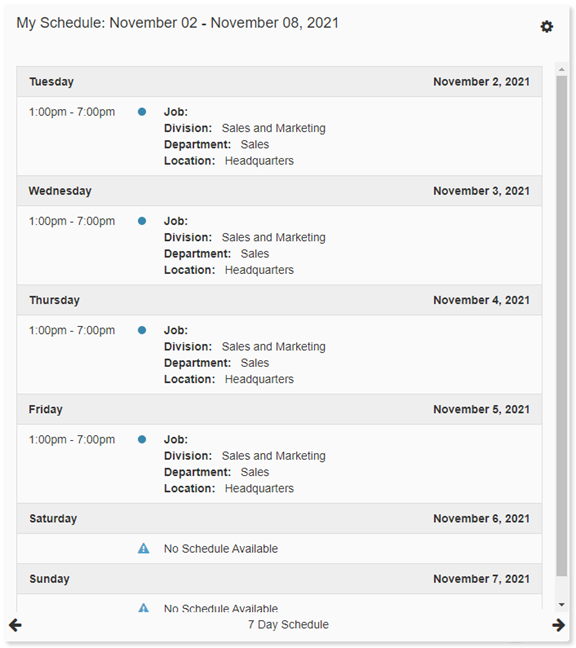
Navigating the Widget
-
Scrollbar
Use the scrollbar to scroll through the list of days. -
Navigation Arrows
Use the navigation arrows at the bottom of the Widget to navigate between Today's Schedule, the 7-day Schedule, and the 14-day Schedule. -
Settings

Access the settings to change the title or to adjust the attributes of the Widget. -
Default Schedule View
Choose which view defaults on the Widget. -
Default Today's Schedule Style
Choose between agenda view or the list view. -
Default 7 Day Schedule Style
Choose between agenda view or the list view. -
Default 14 Day Schedule Style
Choose between agenda view or the list view.